
 |
 |
 |
|
|
|
#37 |
     |
I said it earlier.... try picasa and it's free. It will at least open the files and allow you some control.
__________________
some people are little slinkies. . . . .they are really good for nothing. . . .but they still bring a smile to your face when you push them down a flight of stairs. Come to the DARKSIDE..... We have candy  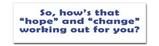 |
|
|

|
|
|
#38 |
|
vroom vroom
Drives: lil red 5-door Join Date: Sep 2006
Location: Bangkok, Thailand
Posts: 7,744
|
RAW, as the name indicates, is the raw unprocessed data straight from the image sensor. The jpg files are processed and compressed, and thus are not as "pure" as the RAW file, but they are far easier to work on, so it's always a compromise between convenience and image quality.
__________________
The price of freedom of religion, or of speech, or of the press, is that we must put up with a good deal of rubbish. - Robert Jackson  Bye bye 1NZ... |
|
|

|
|
|
#39 |
|
der Zeck
Drives: '05 Audi A4 1.8t quattro Join Date: Sep 2006
Location: Toledo, OH
Posts: 5,231
|
someone on here will know this.....
when working with a RAW image in photoshop, I want to crop a photo down then do other editing.....but I have not figured out to apply the crop
__________________

|
|
|

|
|
|
#40 |
|
School'er of hard knocks
Drives: Silver Yaris 4dr. HB Join Date: Oct 2008
Location: Sudbury, On
Posts: 556
|
Adobe has it's own conversion for RAW.
A RAW is not a JPEG. Rule number 1359 of photography. 
|
|
|

|
|
|
#41 |
     Drives: . Join Date: Feb 2007
Location: .
Posts: 1,931
|
In Adobe RAW, which is what P'Shop will throw you into with a RAW file (hopefully), you cannot do anything much but adjust settings - contrast, exposure, gamma, etc. Then you have to go into Photoshop itself to crop and do all the other fun stuff.
|
|
|

|
|
|
#42 |
|
der Zeck
Drives: '05 Audi A4 1.8t quattro Join Date: Sep 2006
Location: Toledo, OH
Posts: 5,231
|
well there is a button to crop in Adobe RAW.... I can select the area to crop, but I do not know how to apply that crop
here is a pic of what I am talking about 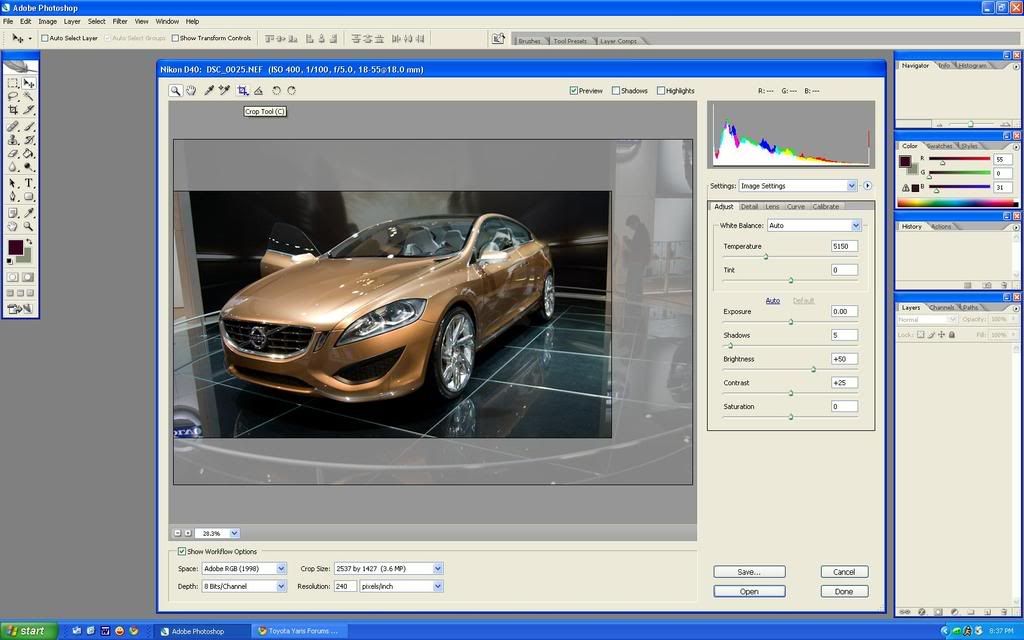
__________________

|
|
|

|
|
|
#43 |
     Drives: . Join Date: Feb 2007
Location: .
Posts: 1,931
|
OK - that will crop the whole RAW file, and you wil not get it back - ever. To use it, simply lay out the crop on the screen as you show, and push the "Open" button. your file is now permanently cropped
If you take the uncropped file to P'shop itself, you can crop using "hide" and the cropped part is hidden in the .psd file, but you can save the cropped version as a jpeg. If you ever want the cropped area back, you can get it back, or go to the original RAW file again. |
|
|

|
|
|
#44 |
|
der Zeck
Drives: '05 Audi A4 1.8t quattro Join Date: Sep 2006
Location: Toledo, OH
Posts: 5,231
|
ok got it
__________________

|
|
|

|
|
|
#45 | |
     Drives: . Join Date: Feb 2007
Location: .
Posts: 1,931
|
Quote:
|
|
|
|

|
|
|
#46 |
     Drives: . Join Date: Feb 2007
Location: .
Posts: 1,931
|
|
|
|

|
 |
|
|
 Similar Threads
Similar Threads
|
||||
| Thread | Thread Starter | Forum | Replies | Last Post |
| Micro Image Open House FEB 7 | cali yaris | California | 387 | 03-04-2009 10:01 PM |
| Open Pods . A review. | nurburgring | Performance Modifications | 3 | 05-19-2007 02:21 PM |
| MY pAsssenger side door wont open | webmaster | DIY / Maintenance / Service | 11 | 04-24-2007 08:43 PM |
| Please open the DOOR CAREFULLY! | Rahxephon | Off-topic / Other Cars / Everything else Discussions | 34 | 12-21-2006 09:25 AM |
| Cannot open the driver door when unlocking from the outside. | Rahxephon | DIY / Maintenance / Service | 10 | 12-02-2006 10:18 AM |